Introduction
Imagine having a digital assistant that lives right inside your browser, helping you stay focused, manage your tasks, block distractions, and optimize your workday—all without you lifting a finger. Sounds too good to be true? Not anymore. In the era of remote work and digital overload, finding ways to work smarter, not harder, has become a necessity. And one of the most effective ways to do that? Equipping your browser with the best Chrome extensions for productivity.
Google Chrome, already the most popular browser worldwide, becomes even more powerful when paired with the right extensions. These little tools can transform your browser from a mere search engine into a full-on productivity powerhouse. But with thousands of options available on the Chrome Web Store, how do you know which ones are worth installing?
That’s exactly what we’ll explore today. Whether you’re a student, a freelancer, or a professional drowning in tabs and to-do lists, this list will introduce you to the best Chrome extensions to boost your focus, organize your day, and save you hours of wasted time.
Let’s dive in.
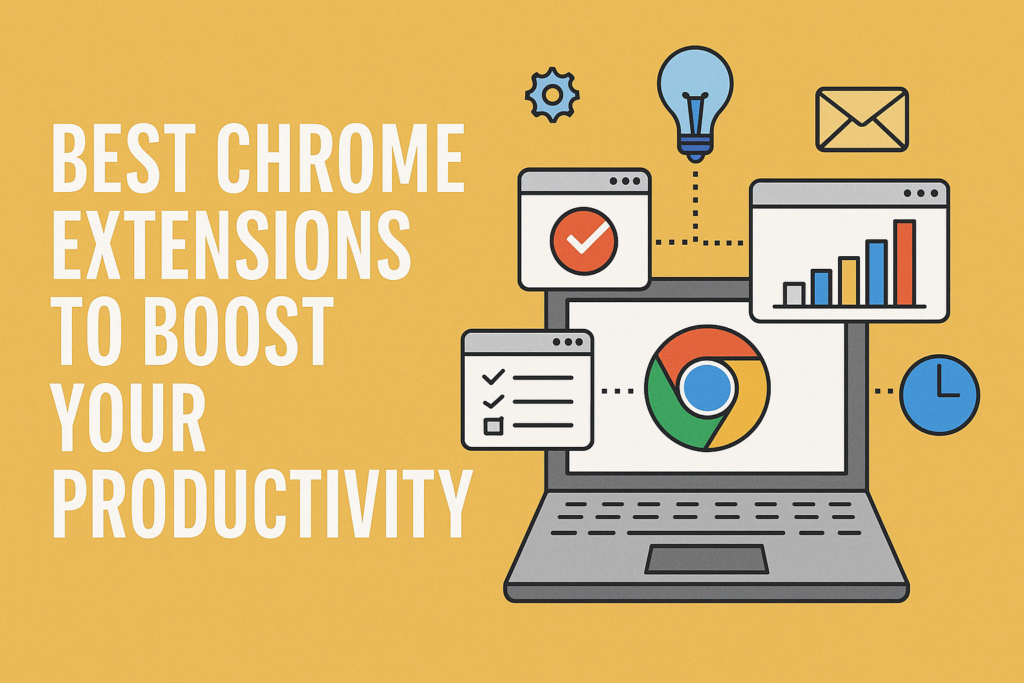
Best Chrome Extensions for Tab Management
Too many tabs open? We’ve all been there. Tab overload is one of the biggest productivity killers, but these Chrome extensions will bring order to the chaos:
1. OneTab
OneTab is a lifesaver when you have too many tabs open. With a single click, it converts all your open tabs into a simple list, saving up to 95% of memory and decluttering your screen. It’s perfect for creating categorized tab groups and restoring them later.
Why it boosts productivity: It reduces tab clutter and speeds up your browser.
External Resource: OneTab – Chrome Web Store
2. Toby
Toby is like a supercharged version of bookmarks. You can save and organize tabs into collections, making it ideal for recurring workflows or research-heavy projects.
Why it boosts productivity: Everything is where you left it, every single time.
Best Chrome Extensions for Task Management
Let’s face it—keeping track of tasks across multiple tools is exhausting. These extensions help streamline your workflow right from the browser.
3. Todoist
A favorite among productivity enthusiasts, Todoist lets you manage your tasks directly from Chrome. It’s clean, simple, and integrates with Gmail, Google Calendar, and more.
Why it boosts productivity: Prioritization, reminders, and deadlines all in one view.
External Resource: Todoist – Chrome Web Store
4. TickTick
TickTick is a powerful task manager that combines checklists, Pomodoro timers, and calendar views in one place. It’s ideal for people who love crossing things off.
Why it boosts productivity: Built-in Pomodoro timer helps maintain focus.
Best Chrome Extensions to Block Distractions
The internet is full of distractions, but these tools will help you stay focused.
5. StayFocusd
This classic productivity extension lets you block time-wasting websites for specific periods. You can set daily limits or block entire sites during work hours.
Why it boosts productivity: Prevents rabbit-hole surfing and procrastination.
6. Freedom
Freedom is a more advanced tool that lets you block distracting apps and sites across devices—not just in Chrome.
Why it boosts productivity: Ideal for those who work across multiple devices.
External Resource: Freedom.to
Best Chrome Extensions for Note-Taking
Sometimes ideas strike when you least expect it—these tools make sure you don’t lose them.
7. Evernote Web Clipper
Clip full pages, images, or text snippets and save them directly into your Evernote notebooks. Perfect for researchers and content creators.
Why it boosts productivity: Centralizes and organizes your digital notes.
External Resource: Evernote Web Clipper
8. Notion Web Clipper
If you’re already a Notion user, this extension is essential. You can clip articles, images, and even clean versions of web pages.
Why it boosts productivity: Seamlessly sends research and resources to your Notion workspace.
Best Chrome Extensions for Email Productivity
Emails can take over your day if you let them. These tools help you regain control.
9. Grammarly
More than just a spell checker, Grammarly improves your grammar, clarity, and tone—all directly in Gmail or Google Docs.
Why it boosts productivity: Saves time rewriting emails and improves communication.
10. Boomerang for Gmail
Schedule emails to send later, set follow-up reminders, and pause your inbox.
Why it boosts productivity: Helps you manage when and how you interact with your inbox.
Best Chrome Extensions for Automation
Why do something manually when a Chrome extension can do it for you?
11. Zapier
Zapier’s Chrome extension allows you to create quick automations between your favorite web apps—no coding needed.
Why it boosts productivity: Automates repetitive tasks like saving email attachments to Google Drive.
External Resource: Zapier Chrome Extension
12. IFTTT
“If This Then That” helps you create conditional workflows between hundreds of apps.
Why it boosts productivity: Reduces the need to switch between platforms.
Best Chrome Extensions for Time Tracking
Ever finish a workday and wonder where your time went? These extensions give you answers.
13. Clockify
A 100% free time tracker that works in the background while you focus. Log time manually or automatically.
Why it boosts productivity: Tracks exactly how much time you spend on tasks.
Best Chrome Extensions for Focus and Mindfulness
A productive mind is a calm mind. These tools bring peace to your workflow.
14. Momentum
Momentum replaces your new tab page with a beautiful dashboard showing your to-do list, inspirational quotes, and the weather.
Why it boosts productivity: Keeps your focus centered every time you open a new tab.
15. Mindful Break by Google
Take scheduled breaks with mindfulness exercises. Perfect for avoiding burnout.
Why it boosts productivity: Encourages rest and recharge throughout the day.
Best Chrome Extensions for Collaboration and Remote Teams
In today’s hybrid and remote work environments, seamless communication and collaboration are more important than ever. These best Chrome extensions help teams stay in sync, no matter where they are.
16. Loom
Loom lets you record quick videos of your screen, voice, and face, then instantly share them via a link. It’s great for explaining tasks, reporting bugs, or giving project updates—without scheduling yet another meeting.
Why it boosts productivity: Reduces the need for synchronous meetings and lengthy email chains.
External Resource: Loom
17. Miro Web Clipper
For users of Miro, the online collaborative whiteboard platform, this extension lets you save useful content directly to your boards from any web page.
Why it boosts productivity: Centralizes creative brainstorming and content collection into one visual space.
Best Chrome Extensions for File Management and Storage
Managing files efficiently can save you hours every week. These tools integrate seamlessly with your cloud storage and streamline file handling.
18. Save to Google Drive
This Google-made extension lets you save web content directly to your Drive with one click—images, docs, or entire web pages.
Why it boosts productivity: Minimizes steps when saving online resources and simplifies file organization.
19. Dropbox for Gmail
This handy tool lets you send, preview, and save Dropbox files directly inside Gmail. No more switching tabs or re-uploading attachments.
Why it boosts productivity: Faster file sharing and better inbox organization.
External Resource: Dropbox for Gmail
Best Chrome Extensions for Research and Reading
Whether you’re a student or a lifelong learner, doing research online can quickly spiral into chaos. These extensions help streamline your research process.
20. Mercury Reader
This extension declutters web pages by removing ads, sidebars, and pop-ups, leaving only the core content. It’s like “Reader Mode” for Chrome.
Why it boosts productivity: Makes online reading faster and more pleasant, reducing distractions.
Best Chrome Extensions for Developers and Designers
Productivity isn’t just about managing time—it’s about enhancing the quality and speed of your creative work. If you’re a developer or designer, these are a must.
21. ColorZilla
ColorZilla lets you pick any color from a web page, copy it, and use it in your designs instantly. It also includes gradient generators and CSS code output.
Why it boosts productivity: Saves time switching between design and development tools.
22. WhatFont
Ever stumbled upon a font and wondered what it was? WhatFont tells you exactly which font is being used on any part of a web page—plus its size, weight, and family.
Why it boosts productivity: Makes font discovery and usage super quick for design projects.
Conclusion: Chrome is Only as Powerful as You Make It
By now, you’ve probably realized that your browser isn’t just a tool to search the web—it can become your ultimate productivity command center. With the best Chrome extensions, you can take control of your time, block out distractions, manage tasks with ease, and even collaborate better with your team, all from a single tab.
But here’s the catch: having these extensions isn’t enough—you have to use them intentionally. Don’t install everything at once. Start small. Pick 2 or 3 that solve your biggest current bottlenecks. Maybe it’s tab overload, or maybe it’s constant email distractions, or maybe it’s just finding a way to track where your time actually goes. Whatever the case, your workflow is unique, and the extensions you use should reflect that.
When you adopt the right mix of tools, you’ll begin to notice patterns: your days feel more structured, you experience fewer mental interruptions, and you reach the end of the day with a sense of accomplishment—not exhaustion.
Also, remember that productivity isn’t just about doing more—it’s about doing what matters, more consistently, and with less friction. Extensions like Todoist, Grammarly, and Momentum aren’t just widgets—they’re behavior-enhancing tools that, when used well, can help reshape how you work and interact with the digital world.
Final Thoughts and Next Steps
If you’ve made it this far—kudos! You’re already ahead of the game just by being curious and intentional about improving how you work.
Here’s a quick action plan to implement what you’ve learned:
- Audit your current workflow. Identify where your time is going and where you’re losing focus.
- Choose your top 3 pain points. Whether it’s focus, time tracking, or task organization.
- Pick 2-3 of the best Chrome extensions listed here that directly address those pain points.
- Give them a trial run for 7 days. Be consistent and observe what improves.
- Add or replace tools as your workflow evolves.
And don’t forget to share this guide with your team or community—everyone deserves a smoother, smarter workday.
Want to understand the real impact of artificial intelligence? Check out our guide on the AI tools in daily life: pros and cons you should know and see how these technologies affect your routine.